 |
 |
|
3D Secure Basics, Pros and Cons
3D Secure adds an additional layer of protection for cardholders and merchants. During an online checkout cardholders are asked to enter an additional passphrase to check they are truly the cardholder. However as with any additional step in a checkout process, 3D Secure can have some negative effect on conversion rates. Cardholders frequently forget passwords or get confused by the long processes and forms.
Every ecommerce business owner must make a decision to use or avoid 3D Secure technology. Also, n some cases, or in some countries, due to higher risk business type, the bank may impose a mandatory use of 3D Secure. 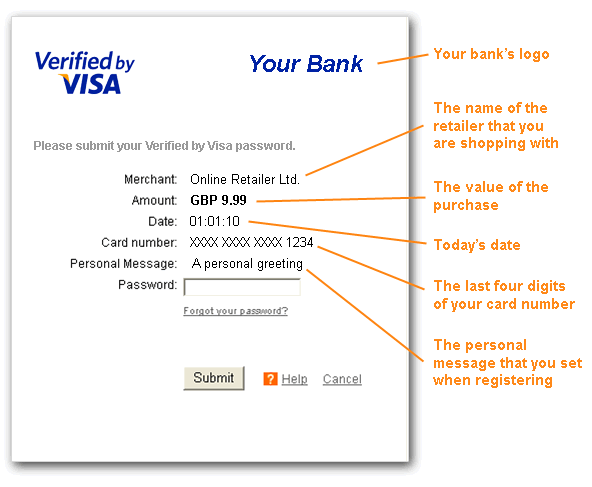 3D Secure stands for "Three Domain Secure" - One domain is acquiring bank (retailer's bank), second is the issuing bank (the cardholder's bank) and lastly the infrastructure that supports the 3D Secure protocol. On the website which participates in 3D Secure scheme, after completing the checkout process, the cardholder is asked to provide a password (if previously enrolled) or to set up their new Verified By Visa or MasterCard SecureCode password. The cardholder is normally redirected to the issuing bank's website for authorization. Not all cards are supported. Discover and American Express which has it's own authentication named Safekey, available only in the UK and Singapore, Visa gift cards and business cards with multiple names are detected and not prompted to enroll or enter a passphrase. With a card which is not yet enrolled in 3D Secure (either Visa, Maestro or MasterCard) and when shopping on a website allowing only 3D transactions, a cardholder is allowed to opt out of the scheme a minimum of 3 times (depending on the card issuer), up to an unlimited number of opt outs. In some cases, the card issuer requires authentication the first, second or third time). If cardholder opts out the maximum number of times, they will no longer be presented with a "No thanks" button, and may not be able to shop online with online retailers that use 3D Secure until they enroll their card (depending on the card issuer). With Visa, a merchant (you) may decide whether to process a transaction from an enrolled card or incorrect password, and is still protected from chargebacks simply from making the attempt to authenticate through the Visa Attempts program. However MasterCard does not offer the same protection if the cardholder does not enroll. Pros Liability shift - Normally, you as the merchant pay the price when a transaction is disputed by the cardholder. However with 3D Secure the liability shifts from the merchant to the issuing bank. This alone usually makes an implementation of 3D Secure worthwhile for your business and is thus a popular service merchants ask for when looking for a merchant account provider. Chargeback protection - Verified by Visa ensures you will not receive a chargeback on your merchant account. This can help prevent "friendly fraud" when a cardholder makes a purchase and files a chargeback, knowing the bank will side with them. (MasterCard does not support chargeback blocking). Interchange benefits - These include lower discount rates, and in some cases longer payment terms with your acquiring bank. Increased online shopping - Many customers may hold back from online shopping due to to fear of online fraud. Verified by Visa claims 3D service increases online shopping, and suggests consumers are more willing to purchase through a site that uses 3D Secure. Cons Some customers don't like it - It's not just merchants that can complain about 3D Secure, such as one of the cardholder's comments: "I create a new password every time and it just gets longer and longer." Customers don't understand it - In markets where it's not mandated, cardholders are not always sure what to do. When they see an extra step in the checkout process some will just give up and seek out a webshop that doesn't use it. Get started today and fill out the application: [ APPLY FOR A MERCHANT ACCOUNT ] |
* Typical rates with 100k EUR domestic volume per month
 |

|
|||||||||
ccNetPay is a division of Teranet d.o.o., company registration #3708411000, EU VAT #SI24786039 Copyright 2008-2026 Teranet d.o.o. :: All Rights Reserved |
|
|